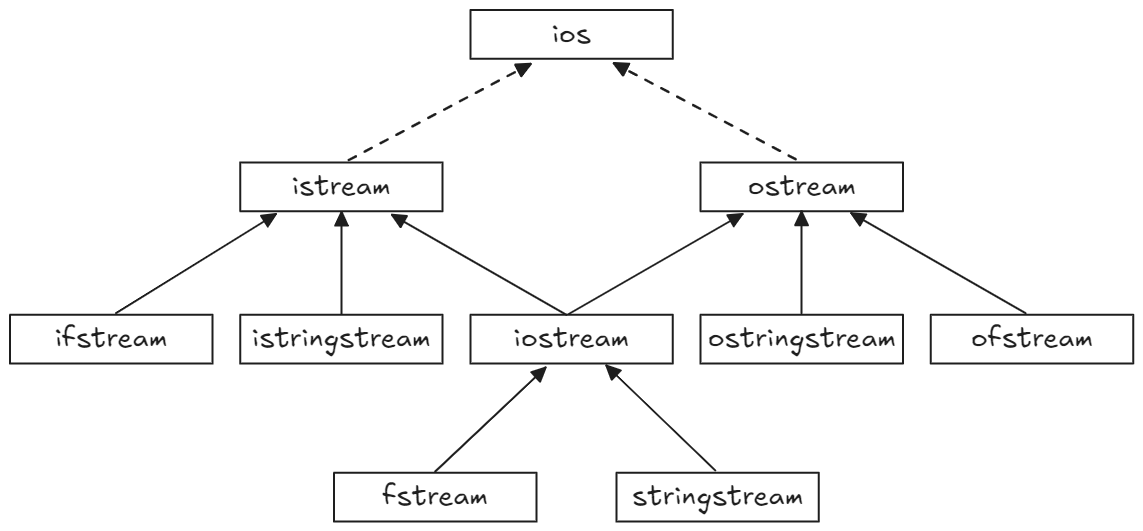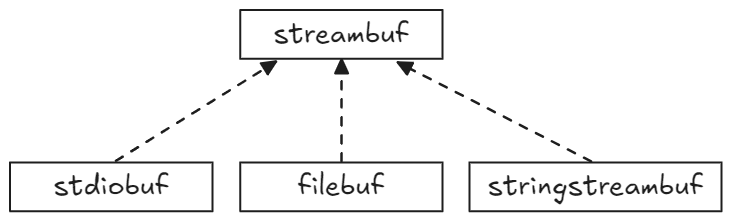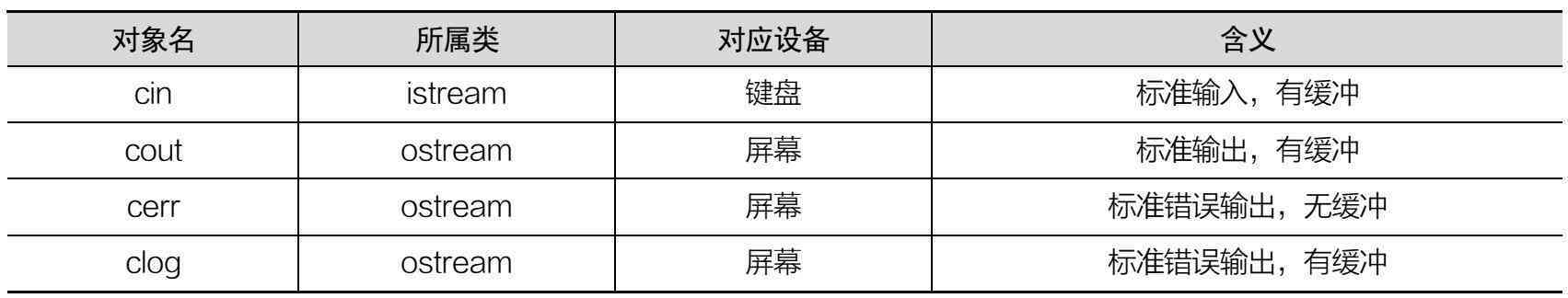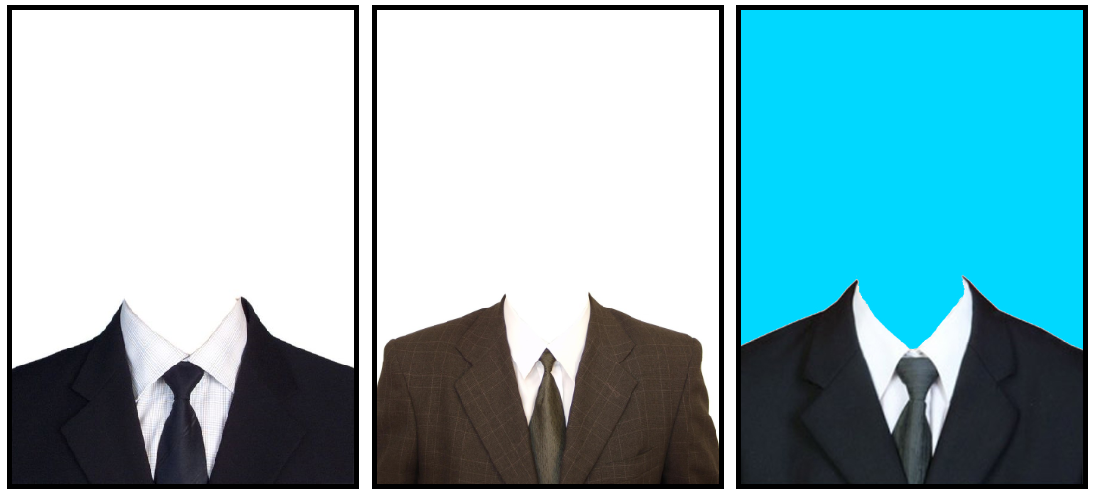本节主要针对C++==面向对象==编程技术做详细讲解,探讨C++中的核心和精髓。
一、内存分区模型
C++程序在执行时,将内存划分为4个区域
代码区:存放程序的二进制代码,由操作系统进行管理
全局区:存放全局变量和静态变量以及常量
栈区:由编译器自动分配释放, 存放函数的参数值,局部变量等
堆区:由程序员分配和释放,若程序员不释放,程序结束时由操作系统回收
内存四区的意义:
不同区域存放的数据,赋予不同的生命周期, 给我们更大的灵活编程
1.1、程序运行前
在编译程序后,生成exe可执行程序,未执行该程序前 分为两个区域
代码区:
全局区:
示例:
1 2 3 4 5 6 7 8 9 10 11 12 13 14 15 16 17 18 19 20 21 22 23 24 25 26 27 28 29 30 31 32 33 34 35 36 37 38 39 40 41 42 43 44 45 46 #include <iostream> using namespace std;int g_a = 10 ;int g_b = 10 ;const int c_g_a = 10 ;const int c_g_b = 10 ;int main () static int s_a = 10 ;static int s_b = 10 ;int a = 10 ;int b = 10 ;const int c_l_a = 10 ;const int c_l_b = 10 ;" 全局变量g_a地址为:" << (int )&g_a << endl;" 全局变量g_b地址为:" << (int )&g_b << endl;" 静态变量s_a地址为:" << (int )&s_a << endl;" 静态变量s_b地址为:" << (int )&s_b << endl;" 字符串常量地址为:" << (int )&"hello world" << endl;" 字符串常量地址为:" << (int )&"hello world1" << endl;"全局常量c_g_a地址为:" << (int )&c_g_a << endl;"全局常量c_g_b地址为:" << (int )&c_g_b << endl;" 局部变量a地址为:" << (int )&a << endl;" 局部变量b地址为:" << (int )&b << endl;"局部常量c_l_a地址为:" << (int )&c_l_a << endl;"局部常量c_l_b地址为:" << (int )&c_l_b << endl;system ("pause" );return 0 ;
打印结果:
总结:
C++中在程序运行前分为代码区和全局区
代码区特点是共享和只读
全局区中存放全局变量、静态变量、常量
常量包括字符串常量和const修饰的全局变量
1.2、程序运行后
1.2.1、栈区
特点:
由操作系统自动分配和释放,存放函数的参数值,局部变量等
示例:
1 2 3 4 5 6 7 8 9 10 11 12 13 14 15 16 17 #include <iostream> using namespace std;int * func () int a = 10 ;return &a;int main () int * p = func ();system ("pause" );return 0 ;
注:不要返回局部变量的地址,因为栈区中的数据在函数调用结束后就会被操作系统释放
1.2.2、堆区
特点:
由程序员分配和释放
若程序员不释放,程序结束时由操作系统回收
在C++中主要利用new在堆区开辟内存
示例:
1 2 3 4 5 6 7 8 9 10 11 12 13 14 15 16 17 #include <iostream> using namespace std;int * func () int * a = new int (10 );return a;int main () int *p = func ();system ("pause" );return 0 ;
1.3、new操作符
C++中利用==new==操作符在堆区开辟数据
堆区开辟的数据,由程序员手动开辟,手动释放,释放利用操作符 ==delete==
利用new创建的数据,会返回该数据对应的类型的指针
语法: new 数据类型
示例1: 基本语法
1 2 3 4 5 6 7 8 9 10 11 12 13 14 15 16 17 18 19 20 21 22 #include <iostream> using namespace std;int * func () int * a = new int (10 );return a;int main () int *p = func ();delete p;system ("pause" );return 0 ;
示例2:开辟数组
1 2 3 4 5 6 7 8 9 10 11 12 13 14 15 16 17 18 19 20 21 #include <iostream> using namespace std;int main () int * arr = new int [10 ];for (int i = 0 ; i < 10 ; i++) {100 ;for (int i = 0 ; i < 10 ; i++) {delete [] arr;system ("pause" );return 0 ;
二、引用
2.1、引用的基本使用
**作用: **给变量起别名
语法: 数据类型 &别名 = 原名
示例:
1 2 3 4 5 6 7 8 9 10 11 12 13 14 15 16 17 18 #include <iostream> using namespace std;int main () int a = 10 ;int & b = a;"a = " << a << endl;"b = " << b << endl;100 ;"a = " << a << endl;"b = " << b << endl;system ("pause" );return 0 ;
2.2、引用注意事项
示例:
1 2 3 4 5 6 7 8 9 10 11 12 13 14 15 16 17 18 19 20 21 #include <iostream> using namespace std;int main () int a = 10 ;int b = 20 ;int &c = a; "a = " << a << endl;"b = " << b << endl;"c = " << c << endl;system ("pause" );return 0 ;
2.3、引用做函数参数
**作用:**函数传参时,可以利用引用的技术让形参修饰实参
**优点:**可以简化指针修改实参
示例:
1 2 3 4 5 6 7 8 9 10 11 12 13 14 15 16 17 18 19 20 21 22 23 24 25 26 27 28 29 30 31 32 33 34 35 36 37 38 39 40 #include <iostream> using namespace std;void mySwap01 (int a, int b) int temp = a;void mySwap02 (int * a, int * b) int temp = *a;void mySwap03 (int & a, int & b) int temp = a;int main () int a = 10 ;int b = 20 ;mySwap01 (a, b);"a:" << a << " b:" << b << endl;mySwap02 (&a, &b);"a:" << a << " b:" << b << endl;mySwap03 (a, b);"a:" << a << " b:" << b << endl;system ("pause" );return 0 ;
总结:通过传引用产生的效果,同按地址传递是一样的。引用的语法更清楚简单
2.4、引用做函数返回值
作用:引用可以作为函数的返回值,可使函数调用作为左值
注意:不要返回局部变量引用
示例:
1 2 3 4 5 6 7 8 9 10 11 12 13 14 15 16 17 18 19 20 21 22 23 24 25 26 27 28 29 30 31 32 33 #include <iostream> using namespace std;int & test01 () int a = 10 ; return a;int & test02 () static int a = 20 ;return a;int main () int & ref = test01 ();"ref = " << ref << endl;"ref = " << ref << endl;int & ref2 = test02 ();"ref2 = " << ref2 << endl;"ref2 = " << ref2 << endl;test02 () = 1000 ;"ref2 = " << ref2 << endl;"ref2 = " << ref2 << endl;system ("pause" );return 0 ;
2.5、引用的本质
**本质:**c++内部实现的一个指针常量
示例:
1 2 3 4 5 6 7 8 9 10 11 12 13 14 15 16 17 18 19 20 21 22 23 24 25 26 #include <iostream> using namespace std;void func (int & ref) 100 ; int main () int a = 10 ;int & ref = a;20 ;"a:" << a << endl;"ref:" << ref << endl;func (a);"a:" << a << endl;"ref:" << ref << endl;system ("pause" );return 0 ;
结论:C++推荐用引用技术,因为语法方便。引用本质是指针常量,所有的指针操作编译器都默默帮我们做了
2.6、常量引用
在函数形参列表中,可以加==const修饰形参==,防止形参改变实参
示例:
1 2 3 4 5 6 7 8 9 10 11 12 13 14 15 16 17 18 19 20 21 22 23 24 #include <iostream> using namespace std;void showValue (const int & v) int main () const int & ref = 10 ;int a = 10 ;showValue (a);system ("pause" );return 0 ;
三、函数提高
3.1、函数默认参数
在C++中,函数的形参列表中的形参,是可以有默认值的。
语法: 返回值类型 函数名 (参数= 默认值){}
示例:
1 2 3 4 5 6 7 8 9 10 11 12 13 14 15 16 17 18 19 20 21 22 #include <iostream> using namespace std;int func (int a, int b = 10 , int c = 10 ) return a + b + c;int func2 (int a = 10 , int b = 10 ) int func2 (int a, int b) return a + b;int main () "ret = " << func (20 , 20 ) << endl;"ret = " << func (100 ) << endl;system ("pause" );return 0 ;
3.2、函数占位参数
C++中函数的形参列表里可以有占位参数,用来做占位,调用函数时必须填补该位置
语法: 返回值类型 函数名 (数据类型){}
示例:
1 2 3 4 5 6 7 8 9 10 11 12 13 14 #include <iostream> using namespace std;void func (int a, int ) "this is func" << endl;int main () func (10 ,10 ); system ("pause" );return 0 ;
3.3、函数重载
3.3.1、实现方法
**作用:**函数名可以相同,提高复用性
实现函数重载,需要同时满足以下条件:
同一个作用域下
函数名称相同
函数参数类型不同 (或个数不同 或 顺序不同 )
示例:
1 2 3 4 5 6 7 8 9 10 11 12 13 14 15 16 17 18 19 20 21 22 23 24 25 26 27 28 29 30 31 32 33 34 35 36 37 38 39 40 41 42 43 44 #include <iostream> using namespace std;void func () "func 的调用!" << endl;void func (int a) "func (int a) 的调用!" << endl;void func (double a) "func (double a)的调用!" << endl;void func (int a, double b) "func (int a ,double b) 的调用!" << endl;void func (double a, int b) "func (double a ,int b)的调用!" << endl;int main () func ();func (10 );func (3.14 );func (10 , 3.14 );func (3.14 , 10 );system ("pause" );return 0 ;
注意: 函数的返回值不可以作为函数重载的条件
3.3.2、注意事项
示例:
1 2 3 4 5 6 7 8 9 10 11 12 13 14 15 16 17 18 19 20 21 22 23 24 25 26 27 28 29 30 31 32 33 #include <iostream> using namespace std;void func (int &a) "func (int &a) 调用 " << endl;void func (const int &a) "func (const int &a) 调用 " << endl;void func2 (int a, int b = 10 ) "func2(int a, int b = 10) 调用" << endl;void func2 (int a) "func2(int a) 调用" << endl;int main () int a = 10 ;func (a); func (10 );system ("pause" );return 0 ;
四、类和对象
C++面向对象的三大特性为:==封装、继承、多态==
C++认为==万事万物皆为对象==,对象上有其属性和行为
例如:
人可以作为对象,属性有姓名、年龄、身高、体重…,行为有走、跑、跳、吃饭、唱歌…
车也可以作为对象,属性有轮胎、方向盘、车灯…,行为有载人、放音乐、放空调…
具有相同性质的==对象==,我们可以抽象称为==类==,人属于人类,车属于车类
4.1、封装
4.1.1、封装的意义
封装是C++面向对象三大特性之一
封装的意义:
将属性和行为作为一个整体,描述现实生活中的事物,更符合人类思维
将属性和行为加以权限控制
语法:
1 2 3 4 class 类名 {
4.1.1.1、意义一
将属性和行为作为一个整体,描述现实生活中的事物,更符合人类思维
**示例1:**设计一个圆类,求圆的周长
1 2 3 4 5 6 7 8 9 10 11 12 13 14 15 16 17 18 19 20 21 22 23 24 25 26 27 28 29 30 31 32 33 34 #include <iostream> using namespace std;const double PI = 3.14 ;class Circle {public : int m_r;double calculateZC () return 2 * PI * m_r;int main () 10 ; "圆的周长为: " << c1.calculateZC () << endl;system ("pause" );return 0 ;
**示例2:**设计一个学生类,属性有姓名和学号,可以给姓名和学号赋值,可以显示学生的姓名和学号
1 2 3 4 5 6 7 8 9 10 11 12 13 14 15 16 17 18 19 20 21 22 23 24 25 26 27 28 29 30 31 32 #include <iostream> using namespace std;#include <string> class Student {public :void setName (string name) void setID (int id) void showStudent () "name:" << m_name << " ID:" << m_id << endl;public :int m_id;int main () setName ("德玛西亚" );setID (250 );showStudent ();system ("pause" );return 0 ;
4.1.1.2、意义二
类在设计时,可以把属性和行为放在不同的权限下,加以控制
访问权限有三种:
public 公共权限
protected 保护权限
private 私有权限
示例:
1 2 3 4 5 6 7 8 9 10 11 12 13 14 15 16 17 18 19 20 21 22 23 24 25 26 27 28 29 30 31 32 33 34 35 36 37 38 #include <iostream> using namespace std;class Person {public :protected :private :int m_Password;public :void func () "张三" ;"拖拉机" ;123456 ;int main () "李四" ;system ("pause" );return 0 ;
4.1.2、struct和class区别
在C++中 ,struct和class唯一的区别在于默认的访问权限不同
struct 默认权限为公共
class 默认权限为私有
1 2 3 4 5 6 7 8 9 10 11 12 13 14 15 16 17 18 19 20 21 #include <iostream> using namespace std;class C1 {int m_A; struct C2 {int m_A; int main () 10 ; 10 ; system ("pause" );return 0 ;
4.1.3、成员属性设置为私有
**优点1:**将所有成员属性设置为私有,可以自己控制读写权限
**优点2:**对于写权限,我们可以检测数据的有效性
示例:
1 2 3 4 5 6 7 8 9 10 11 12 13 14 15 16 17 18 19 20 21 22 23 24 25 26 27 28 29 30 31 32 33 34 35 36 37 38 39 40 41 42 43 44 45 46 47 48 49 50 51 52 53 54 55 56 57 58 59 60 61 62 #include <iostream> using namespace std;#include <string> class Person {public :void setName (string name) string getName () {return m_Name;int getAge () return m_Age;void setAge (int age) if (age < 0 || age > 150 ) {"你个老妖精!" << endl;return ;void setLover (string lover) private :int m_Age; int main () setName ("张三" );"姓名: " << p.getName () << endl;setAge (50 );"年龄: " << p.getAge () << endl;setLover ("未知" );system ("pause" );return 0 ;
4.2、对象的初始化和清理
生活中,我们买的电子产品基本都会有出厂设置,在某一天我们不用时候也会删除一些自己信息数据保证安全
C++中的面向对象来源于生活,每个对象也都会有初始设置以及对象销毁前的数据清理。
4.2.1、构造函数和析构函数
对象的初始化和清理 存在两个安全问题
一个对象或者变量没有初始状态,直接对其使用,后果是未知的
使用完一个对象或变量,没有及时清理,也会造成一定的安全问题
C++利用构造函数 和析构函数 解决上述问题,这两个函数会被编译器自动调用,完成对象初始化和清理工作。
对象的初始化和清理工作,是编译器强制要求我们做的事情,因此如果我们不提供构造函数和析构函数,编译器会提供 。
编译器提供的构造函数和析构函数是空实现。
构造函数:主要作用在于创建对象时为对象的成员属性赋值,构造函数由编译器自动调用,无须手动调用。
析构函数:主要作用在于对象销毁前 ,执行一些清理工作,由系统自动调用。
构造函数语法: 类名(){}
析构函数语法: ~类名(){}
示例:
1 2 3 4 5 6 7 8 9 10 11 12 13 14 15 16 17 18 19 20 21 22 23 24 25 26 27 28 #include <iostream> using namespace std;class Person {public :Person () {"Person的构造函数调用" << endl;Person () {"Person的析构函数调用" << endl;void test01 () int main () test01 ();"Here is main func" << endl;system ("pause" );return 0 ;
4.2.2、构造函数的分类和调用方式
两种分类方式:
按参数分: 有参构造和无参构造
按类型分: 普通构造和拷贝构造
三种调用方式:
示例:
1 2 3 4 5 6 7 8 9 10 11 12 13 14 15 16 17 18 19 20 21 22 23 24 25 26 27 28 29 30 31 32 33 34 35 36 37 38 39 40 41 42 43 44 45 46 47 48 49 50 51 52 53 54 55 56 57 58 59 60 61 62 63 64 65 66 67 68 69 70 71 72 73 74 75 76 77 78 79 #include <iostream> using namespace std;class Person {public :Person () {"无参构造函数!" << endl;Person (int a) {"有参构造函数!" << endl;Person (const Person& p) {"拷贝构造函数!" << endl;Person () {"析构函数!" << endl;public :int age;void test01 () Person p2 (10 ) ; Person p3 (p2) ; void test02 () Person (); Person (10 ); Person (p2); void test03 () 10 ; int main () test03 ();system ("pause" );return 0 ;
4.2.3、拷贝构造函数的调用时机
拷贝构造函数的调用时机通常有三种情况
使用一个已经存在的对象来初始化另一个新对象
以值传递的方式给函数参数传值
以值方式返回局部对象
示例:
1 2 3 4 5 6 7 8 9 10 11 12 13 14 15 16 17 18 19 20 21 22 23 24 25 26 27 28 29 30 31 32 33 34 35 36 37 38 39 40 41 42 43 44 45 46 47 48 49 50 51 52 53 54 55 56 57 58 59 60 61 62 63 64 65 66 67 68 69 70 #include <iostream> using namespace std;class Person {public :Person () {"无参构造函数!" << endl;0 ;Person (int age) {"有参构造函数!" << endl;Person (const Person& p) {"拷贝构造函数!" << endl;Person () {"析构函数!" << endl;public :int mAge;void test01 () Person man (100 ) ; Person newman (man) ; void doWork (Person p1) void test02 () doWork (p);Person doWork2 () {int *)&p1 << endl;return p1;void test03 () doWork2 ();int *)&p << endl;int main () test03 ();system ("pause" );return 0 ;
4.2.4、构造函数调用规则
默认情况下,C++编译器至少给一个类添加3个函数
默认构造函数(无参,函数体为空)
默认析构函数(无参,函数体为空)
默认拷贝构造函数(对属性进行值拷贝)
构造函数调用规则如下:
示例:
1 2 3 4 5 6 7 8 9 10 11 12 13 14 15 16 17 18 19 20 21 22 23 24 25 26 27 28 29 30 31 32 33 34 35 36 37 38 39 40 41 42 43 44 45 46 47 48 49 50 51 52 53 54 55 56 57 #include <iostream> using namespace std;class Person {public :Person () {"无参构造函数!" << endl;Person (int a) {"有参构造函数!" << endl;Person (const Person& p) {"拷贝构造函数!" << endl;Person () {"析构函数!" << endl;public :int age;void test01 () Person p1 (18 ) ;Person p2 (p1) ;"p2的年龄为: " << p2.age << endl;void test02 () Person p2 (10 ) ; Person p3 (p2) ; Person p5 (10 ) ; Person p6 (p5) ; int main () test01 ();system ("pause" );return 0 ;
4.2.5、深拷贝与浅拷贝
浅拷贝:简单的赋值拷贝操作
深拷贝:在堆区重新申请空间,进行拷贝操作
示例:
1 2 3 4 5 6 7 8 9 10 11 12 13 14 15 16 17 18 19 20 21 22 23 24 25 26 27 28 29 30 31 32 33 34 35 36 37 38 39 40 41 42 43 44 45 46 47 48 49 50 51 52 #include <iostream> using namespace std;class Person {public :Person () {"无参构造函数!" << endl;Person (int age, int height) {"有参构造函数!" << endl;new int (height);Person (const Person& p) {"拷贝构造函数!" << endl;new int (*p.m_height);Person () {"析构函数!" << endl;if (m_height != NULL ) {delete m_height;public :int m_age;int * m_height;void test01 () Person p1 (18 , 180 ) ;Person p2 (p1) ;"p1的年龄: " << p1.m_age << " 身高: " << *p1.m_height << endl;"p2的年龄: " << p2.m_age << " 身高: " << *p2.m_height << endl;int main () test01 ();system ("pause" );return 0 ;
总结:如果属性存在堆区,一定要自己提供拷贝构造函数,防止浅拷贝带来的问题
4.2.6、初始化列表
**作用:**C++提供了初始化列表语法,用来初始化属性
语法: 构造函数():属性1(值1), 属性2(值2)... {}
示例:
1 2 3 4 5 6 7 8 9 10 11 12 13 14 15 16 17 18 19 20 21 22 23 24 25 26 27 28 29 30 31 32 33 #include <iostream> using namespace std;class Person {public :Person (int a, int b, int c) :m_A (a), m_B (b), m_C (c) {}void PrintPerson () "mA:" << m_A << endl;"mB:" << m_B << endl;"mC:" << m_C << endl;private :int m_A;int m_B;int m_C;int main () Person p (1 , 2 , 3 ) ;PrintPerson ();system ("pause" );return 0 ;
4.2.7、类对象作为类成员
C++类中的成员可以是另一个类的对象,我们称该成员为对象成员
例如:
1 2 3 4 5 class A {}class B
B类中有对象A作为成员,A为对象成员
那么当创建B对象时,A与B的构造和析构的顺序是谁先谁后?
示例:
1 2 3 4 5 6 7 8 9 10 11 12 13 14 15 16 17 18 19 20 21 22 23 24 25 26 27 28 29 30 31 32 33 34 35 36 37 38 39 40 41 42 43 44 45 46 47 48 49 50 51 52 #include <iostream> using namespace std;class Phone {public :Phone (string name) {"Phone构造" << endl;Phone () {"Phone析构" << endl;class Person {public :Person (string name, string pName) : m_Name (name), m_Phone (pName) {"Person构造" << endl;Person () {"Person析构" << endl;void playGame () " 使用" << m_Phone.m_PhoneName << " 牌手机! " << endl;void test01 () Person p ("张三" , "苹果X" ) ;playGame ();int main () test01 ();system ("pause" );return 0 ;
4.2.8、静态成员
静态成员就是在成员变量和成员函数前加上关键字static
静态成员分为:
静态成员变量
在编译阶段分配内存
类内声明,类外初始化
所有对象共享同一份数据
静态成员函数
所有对象共享同一个函数
静态成员函数只能访问静态成员变量
**示例1 :**静态成员变量
1 2 3 4 5 6 7 8 9 10 11 12 13 14 15 16 17 18 19 20 21 22 23 24 25 26 27 28 29 30 31 32 33 34 35 36 37 38 39 40 41 42 43 44 #include <iostream> using namespace std;class Person {public :static int m_A;private :static int m_B;int Person::m_A = 10 ;int Person::m_B = 10 ;void test01 () 100 ;"p1.m_A = " << p1.m_A << endl;200 ;"p1.m_A = " << p1.m_A << endl; "p2.m_A = " << p2.m_A << endl;"m_A = " << Person::m_A << endl;int main () test01 ();system ("pause" );return 0 ;
**示例2:**静态成员函数
1 2 3 4 5 6 7 8 9 10 11 12 13 14 15 16 17 18 19 20 21 22 23 24 25 26 27 28 29 30 31 32 33 34 35 36 37 38 39 40 41 42 43 44 #include <iostream> using namespace std;class Person {public :static void func () "func调用" << endl;100 ;static int m_A; int m_B; private :static void func2 () "func2调用" << endl;int Person::m_A = 10 ;void test01 () func ();func ();int main () test01 ();system ("pause" );return 0 ;
4.3、C++对象模型和this指针
4.3.1、成员变量和成员函数分开存储
在C++中,类内的成员变量和成员函数是分开存储的。
只有普通(非静态)成员变量才属于类的对象上,即静态成员变量、静态成员函数和普通成员函数都不在类的对象上。
示例:
1 2 3 4 5 6 7 8 9 10 11 12 13 14 15 16 17 18 19 20 21 22 23 24 25 26 27 28 29 30 31 #include <iostream> using namespace std;class Person {public :Person () {0 ;int mA;static int mB;void func () "mA:" << this ->mA << endl;static void sfunc () int main () sizeof (Person) << endl;system ("pause" );return 0 ;
4.3.2、this指针
我们知道,在C++中成员变量和成员函数是分开存储的
每一个普通(非静态)成员函数只会诞生一份函数实例,也就是说多个同类型的对象会共用一块代码
那么,这一块代码是如何区分是那个对象在调用自己的呢?
C++通过提供特殊的对象指针,this指针,解决上述问题。
this指针是一个隐含在普通(非静态)成员函数内的指针
this指针指向对象自身,即通过哪个对象访问普通成员函数,this指针就指向过哪个对象
this指针不需要定义,直接使用即可
this指针的用途:
当形参和成员变量同名时,可用this指针来区分
在类的普通(非静态)成员函数中,返回对象本身,可使用return *this
示例:
1 2 3 4 5 6 7 8 9 10 11 12 13 14 15 16 17 18 19 20 21 22 23 24 25 26 27 28 29 30 31 32 33 34 #include <iostream> using namespace std;class Person {public :Person (int age) {this ->age = age;Person& PersonAddPerson (Person p) {this ->age += p.age;return *this ;int age;void test01 () Person p1 (10 ) ;"p1.age = " << p1.age << endl;Person p2 (10 ) ;PersonAddPerson (p1).PersonAddPerson (p1).PersonAddPerson (p1);"p2.age = " << p2.age << endl;int main () test01 ();system ("pause" );return 0 ;
4.3.3、空指针访问成员函数
在C++中,空指针也可以调用成员函数,但是也要注意有没有用到this指针
如果用到this指针,需要加以判断保证代码的健壮性
示例:
1 2 3 4 5 6 7 8 9 10 11 12 13 14 15 16 17 18 19 20 21 22 23 24 25 26 27 28 29 30 31 32 33 #include <iostream> using namespace std;class Person {public :void ShowClassName () "我是Person类!" << endl;void ShowPerson () if (this == NULL ) {return ;public :int mAge;void test01 () NULL ;ShowClassName (); ShowPerson (); int main () test01 ();system ("pause" );return 0 ;
4.3.4、const修饰成员函数
常函数:
声明成员函数时,在成员函数的后面加上了关键字const
常函数内不可以修改成员属性
在声明成员属性时,如果加上了关键字mutable,那么成员属性在常函数中依然可以修改
常对象:
声明成员对象时,在成员对象的前面加上了const
常对象只能修改加上了关键字mutable的成员属性
常对象只能调用常函数
示例:
1 2 3 4 5 6 7 8 9 10 11 12 13 14 15 16 17 18 19 20 21 22 23 24 25 26 27 28 29 30 31 32 33 34 35 36 37 38 39 40 41 42 43 44 45 46 47 48 49 50 51 52 #include <iostream> using namespace std;class Person {public :Person () {0 ;0 ;void ShowPerson () const this ->m_B = 100 ;void MyFunc () const public :int m_A;mutable int m_B; void test01 () const Person person;100 ;MyFunc ();int main () test01 ();system ("pause" );return 0 ;
4.4、友元
在生活中,我们的家有客厅(Public)、有卧室(Private)
客厅所有来的客人都可以进去,但是卧室是私有的,也就是说只有自己能进去
但是呢,可以允许好闺蜜/好基友进去。
在C++中,如果一个类中的某些私有属性,想让类外的某些特殊函数(或者类)访问,就需要用到友元技术
友元的目的就是让一个函数或者类,可以访问另一个类中的私有成员
友元的关键字为 ==friend==
友元有三种实现
4.4.1、全局函数做友元
1 2 3 4 5 6 7 8 9 10 11 12 13 14 15 16 17 18 19 20 21 22 23 24 25 26 27 28 29 30 31 32 33 34 35 36 37 38 #include <iostream> using namespace std;class Building {friend void goodGay (Building* building) public :Building () {this ->m_SittingRoom = "客厅" ;this ->m_BedRoom = "卧室" ;public :private :void goodGay (Building* building) "好基友正在访问: " << building->m_SittingRoom << endl;"好基友正在访问: " << building->m_BedRoom << endl;void test01 () goodGay (&b);int main () test01 ();system ("pause" );return 0 ;
4.4.2、类做友元
1 2 3 4 5 6 7 8 9 10 11 12 13 14 15 16 17 18 19 20 21 22 23 24 25 26 27 28 29 30 31 32 33 34 35 36 37 38 39 40 41 42 43 44 45 #include <iostream> using namespace std;class Building {friend class goodGay ;public :Building () {this ->m_SittingRoom = "客厅" ;this ->m_BedRoom = "卧室" ;public :private :class goodGay {public :goodGay () {new Building;void visit () "好基友正在访问" << building->m_SittingRoom << endl;"好基友正在访问" << building->m_BedRoom << endl;private :void test01 () visit ();int main () test01 ();system ("pause" );return 0 ;
4.4.3、成员函数做友元
1 2 3 4 5 6 7 8 9 10 11 12 13 14 15 16 17 18 19 20 21 22 23 24 25 26 27 28 29 30 31 32 33 34 35 36 37 38 39 40 41 42 43 44 45 46 47 48 49 50 51 52 53 54 55 56 57 58 59 60 #include <iostream> using namespace std;class Building ;class goodGay {public :goodGay ();void visit () void visit2 () private :class Building {friend void goodGay::visit () public :Building ();public :private :Building () {this ->m_SittingRoom = "客厅" ;this ->m_BedRoom = "卧室" ;goodGay () {new Building;void goodGay::visit () "好基友正在访问" << building->m_SittingRoom << endl;"好基友正在访问" << building->m_BedRoom << endl;void goodGay::visit2 () "好基友正在访问" << building->m_SittingRoom << endl;void test01 () visit ();int main () test01 ();system ("pause" );return 0 ;
4.5、运算符重载
运算符重载:对已有的运算符重新进行定义,赋予其另一种功能,以适应数据类型的运算需要
4.5.1、加号运算符重载
作用:实现两个自定义数据类型的相加运算
示例:
1 2 3 4 5 6 7 8 9 10 11 12 13 14 15 16 17 18 19 20 21 22 23 24 25 26 27 28 29 30 31 32 33 34 35 36 37 38 39 40 41 42 43 44 45 46 47 48 49 50 51 52 53 54 55 56 57 58 59 60 #include <iostream> using namespace std;class Person {public :Person () {};Person (int a, int b) {this ->m_A = a;this ->m_B = b;operator +(const Person& p) {this ->m_A + p.m_A;this ->m_B + p.m_B;return temp;public :int m_A;int m_B;operator +(const Person& p2, int val) {return temp;void test () Person p1 (10 , 10 ) ;Person p2 (20 , 20 ) ;"mA:" << p3.m_A << " mB:" << p3.m_B << endl;10 ; "mA:" << p4.m_A << " mB:" << p4.m_B << endl;int main () test ();system ("pause" );return 0 ;
总结1:对于内置的数据类型,其运算符是不可能改变的
总结2:不要滥用运算符重载
4.5.2、左移运算符重载
作用:输出自定义数据类型
示例:
1 2 3 4 5 6 7 8 9 10 11 12 13 14 15 16 17 18 19 20 21 22 23 24 25 26 27 28 29 30 31 32 33 34 35 36 37 38 39 40 #include <iostream> using namespace std;class Person {friend ostream& operator <<(ostream& out, Person& p);public :Person (int a, int b) {this ->m_A = a;this ->m_B = b;private :int m_A;int m_B;operator <<(ostream& out, Person& p) {"a:" << p.m_A << " b:" << p.m_B;return out;void test () Person p1 (10 , 20 ) ;" hello world" << endl; int main () test ();system ("pause" );return 0 ;
总结:重载左移运算符配合友元可以实现输出自定义数据类型
4.5.3、递增运算符重载
作用: 通过重载递增运算符,实现自己的整型数据
示例:
1 2 3 4 5 6 7 8 9 10 11 12 13 14 15 16 17 18 19 20 21 22 23 24 25 26 27 28 29 30 31 32 33 34 35 36 37 38 39 40 41 42 43 44 45 46 47 48 49 50 51 52 53 54 55 56 57 58 59 60 61 62 63 #include <iostream> using namespace std;class MyInteger {friend ostream& operator <<(ostream& out, MyInteger myint);private :int m_Num;public :MyInteger () {0 ;operator ++() {return *this ;operator ++(int ) {this ;return temp;operator <<(ostream& out, MyInteger myint) {return out;void test01 () void test02 () int main () test02 ();system ("pause" );return 0 ;
总结: 前置递增返回引用,后置递增返回值
4.5.4、赋值运算符重载
C++编译器至少给一个类添加4个函数
如果类中有属性存放在堆区,做赋值操作时也会出现深浅拷贝问题
示例:
1 2 3 4 5 6 7 8 9 10 11 12 13 14 15 16 17 18 19 20 21 22 23 24 25 26 27 28 29 30 31 32 33 34 35 36 37 38 39 40 41 42 43 44 45 46 47 48 49 50 51 52 53 54 55 56 57 58 59 60 61 62 63 64 65 66 67 #include <iostream> using namespace std;class Person {public :Person (int age) {new int (age);operator =(Person& p) {if (m_Age != NULL ) {delete m_Age;NULL ;new int (*p.m_Age);return *this ;Person () {if (m_Age != NULL ) {delete m_Age;NULL ;int * m_Age;void test01 () Person p1 (18 ) ;Person p2 (20 ) ;Person p3 (30 ) ;"p1的年龄为:" << *p1.m_Age << endl;"p2的年龄为:" << *p2.m_Age << endl;"p3的年龄为:" << *p3.m_Age << endl;int main () test01 ();system ("pause" );return 0 ;
4.5.5、关系运算符重载
**作用:**让两个自定义类型对象进行对比操作
示例:
1 2 3 4 5 6 7 8 9 10 11 12 13 14 15 16 17 18 19 20 21 22 23 24 25 26 27 28 29 30 31 32 33 34 35 36 37 38 39 40 41 42 43 44 45 46 47 48 49 50 51 52 53 54 55 56 57 58 59 60 61 #include <iostream> using namespace std;class Person {public :Person (string name, int age) {this ->m_Name = name;this ->m_Age = age;bool operator ==(Person& p) {if (this ->m_Name == p.m_Name && this ->m_Age == p.m_Age) {return true ;else {return false ;bool operator !=(Person& p) {if (this ->m_Name == p.m_Name && this ->m_Age == p.m_Age) {return false ;else {return true ;int m_Age;void test01 () Person a ("孙悟空" , 18 ) ;Person b ("孙悟空" , 18 ) ;if (a == b) {"a和b相等" << endl;else {"a和b不相等" << endl;if (a != b) {"a和b不相等" << endl;else {"a和b相等" << endl;int main () test01 ();system ("pause" );return 0 ;
4.5.6、函数调用运算符重载
函数调用运算符 () 也可以重载
由于重载后使用的方式非常像函数的调用,因此称为仿函数
仿函数没有固定写法,非常灵活
示例:
1 2 3 4 5 6 7 8 9 10 11 12 13 14 15 16 17 18 19 20 21 22 23 24 25 26 27 28 29 30 31 32 33 34 35 36 37 38 39 40 #include <iostream> using namespace std;class MyPrint {public :void operator () (string text) void test01 () myFunc ("hello world" );class MyAdd {public :int operator () (int v1, int v2) return v1 + v2;void test02 () int ret = add (10 , 10 );"ret = " << ret << endl;"MyAdd()(100,100) = " << MyAdd ()(100 , 100 ) << endl;int main () test01 ();test02 ();system ("pause" );return 0 ;
4.6 、继承
继承是面向对象三大特性之一
有些场景下,类与类之间存在特殊的关系,例如下图中:
可以发现,定义这些类时,下级别的成员除了拥有上一级的共性,还有自己的特性。
这个时候我们就可以考虑利用继承的技术,减少重复代码
4.6.1、继承的基本语法
例如,我们看到很多网站中,都有公共的头部,公共的底部,甚至公共的左侧列表,只有中心内容不同
接下来,我们分别利用普通写法和继承的写法来实现网页中的内容,看一下继承存在的意义以及好处
普通实现:
1 2 3 4 5 6 7 8 9 10 11 12 13 14 15 16 17 18 19 20 21 22 23 24 25 26 27 28 29 30 31 32 33 34 35 36 37 38 39 40 41 42 43 44 45 46 47 48 49 50 51 52 53 54 55 56 57 58 59 60 61 62 63 64 65 66 67 68 69 70 71 72 73 74 75 76 77 78 79 80 81 82 83 84 85 86 87 88 89 90 91 92 93 94 95 96 97 #include <iostream> using namespace std;class Java {public :void header () "首页、公开课、登录、注册...(公共头部)" << endl;void footer () "帮助中心、交流合作、站内地图...(公共底部)" << endl;void left () "Java,Python,C++...(公共分类列表)" << endl;void content () "JAVA学科视频" << endl;class Python {public :void header () "首页、公开课、登录、注册...(公共头部)" << endl;void footer () "帮助中心、交流合作、站内地图...(公共底部)" << endl;void left () "Java,Python,C++...(公共分类列表)" << endl;void content () "Python学科视频" << endl;class CPP {public :void header () "首页、公开课、登录、注册...(公共头部)" << endl;void footer () "帮助中心、交流合作、站内地图...(公共底部)" << endl;void left () "Java,Python,C++...(公共分类列表)" << endl;void content () "C++学科视频" << endl;void test01 () "Java下载视频页面如下: " << endl;header ();footer ();left ();content ();"--------------------" << endl;"Python下载视频页面如下: " << endl;header ();footer ();left ();content ();"--------------------" << endl;"C++下载视频页面如下: " << endl;header ();footer ();left ();content ();int main () test01 ();system ("pause" );return 0 ;
继承实现:
1 2 3 4 5 6 7 8 9 10 11 12 13 14 15 16 17 18 19 20 21 22 23 24 25 26 27 28 29 30 31 32 33 34 35 36 37 38 39 40 41 42 43 44 45 46 47 48 49 50 51 52 53 54 55 56 57 58 59 60 61 62 63 64 65 66 67 68 69 70 71 72 73 74 75 76 77 #include <iostream> using namespace std;class BasePage {public :void header () "首页、公开课、登录、注册...(公共头部)" << endl;void footer () "帮助中心、交流合作、站内地图...(公共底部)" << endl;void left () "Java,Python,C++...(公共分类列表)" << endl;class Java : public BasePage {public :void content () "JAVA学科视频" << endl;class Python : public BasePage {public :void content () "Python学科视频" << endl;class CPP : public BasePage {public :void content () "C++学科视频" << endl;void test01 () "Java下载视频页面如下: " << endl;header ();footer ();left ();content ();"--------------------" << endl;"Python下载视频页面如下: " << endl;header ();footer ();left ();content ();"--------------------" << endl;"C++下载视频页面如下: " << endl;header ();footer ();left ();content ();int main () test01 ();system ("pause" );return 0 ;
总结:
继承的好处:==可以减少重复的代码==
class A : public B;
A 类称为子类 或 派生类
B 类称为父类 或 基类
派生类中的成员,包含两大部分 :
一类是从基类继承过来的,一类是自己增加的成员。
从基类继承过过来的表现其共性,而新增的成员体现了其个性。
4.6.2、继承方式
继承的语法:class 子类 : 继承方式 父类
继承方式一共有三种:
示例:
1 2 3 4 5 6 7 8 9 10 11 12 13 14 15 16 17 18 19 20 21 22 23 24 25 26 27 28 29 30 31 32 33 34 35 36 37 38 39 40 41 42 43 44 45 46 47 48 49 50 51 52 53 54 55 56 57 58 59 60 61 62 63 64 65 66 67 68 69 70 71 72 73 74 75 76 77 78 79 #include <iostream> using namespace std;class Base1 {public : int m_A;protected :int m_B;private :int m_C;class Son1 :public Base1 {public :void func () void myClass () class Base2 {public :int m_A;protected :int m_B;private :int m_C;class Son2 :protected Base2 {public :void func () void myClass2 () class Base3 {public :int m_A;protected :int m_B;private :int m_C;class Son3 :private Base3 {public :void func () class GrandSon3 :public Son3 {public :void func ()
4.6.3、继承中的对象模型
**问题:**从父类继承过来的成员,哪些属于子类对象?
示例:
1 2 3 4 5 6 7 8 9 10 11 12 13 14 15 16 17 18 19 20 21 22 23 24 25 26 27 28 #include <iostream> using namespace std;class Base {public :int m_A;protected :int m_B;private :int m_C; class Son : public Base {public :int m_D;void test01 () "sizeof Son = " << sizeof (Son) << endl;int main () test01 ();system ("pause" );return 0 ;
利用工具查看:
打开工具窗口后,定位到当前CPP文件的盘符
然后输入: cl /d1 reportSingleClassLayout类名 所属文件名
效果如下图:
结论: 父类中的私有成员也被子类继承了,只是由编译器给隐藏后访问不到
4.6.4、继承中构造和析构顺序
子类继承父类后,当创建子类对象,也会调用父类的构造函数
问题:父类和子类的构造和析构顺序是谁先谁后?
示例:
1 2 3 4 5 6 7 8 9 10 11 12 13 14 15 16 17 18 19 20 21 22 23 24 25 26 27 28 29 30 31 32 33 34 35 36 37 38 #include <iostream> using namespace std;class Base {public :Base () {"Base构造函数!" << endl;Base () {"Base析构函数!" << endl;class Son : public Base {public :Son () {"Son构造函数!" << endl;Son () {"Son析构函数!" << endl;void test01 () int main () test01 ();system ("pause" );return 0 ;
总结:在继承中,先调用父类构造函数,再调用子类构造函数,析构顺序与构造相反
4.6.5、继承中同名成员处理方式
问题:当子类与父类出现同名成员,如何通过子类对象,访问到子类或父类中的同名数据呢?
访问子类同名成员 直接访问即可
访问父类同名成员 需要加作用域
示例:
1 2 3 4 5 6 7 8 9 10 11 12 13 14 15 16 17 18 19 20 21 22 23 24 25 26 27 28 29 30 31 32 33 34 35 36 37 38 39 40 41 42 43 44 45 46 47 48 49 50 51 52 53 54 55 #include <iostream> using namespace std;class Base {public :Base () {100 ;void func () "Base - func()调用" << endl;void func (int a) "Base - func(int a)调用" << endl;public :int m_A;class Son : public Base {public :Son () {200 ;void func () "Son - func()调用" << endl;public :int m_A;void test01 () "Son下的m_A = " << s.m_A << endl;"Base下的m_A = " << s.Base::m_A << endl;func ();func ();func (10 );int main () test01 ();system ("pause" );return EXIT_SUCCESS;
总结:
4.6.6、继承中同名静态成员处理方式
问题:继承中同名的静态成员在子类对象上如何进行访问?
静态成员出现同名,和静态成员出现同名的处理方式是一致的
访问子类同名成员 直接访问即可
访问父类同名成员 需要加作用域
示例:
1 2 3 4 5 6 7 8 9 10 11 12 13 14 15 16 17 18 19 20 21 22 23 24 25 26 27 28 29 30 31 32 33 34 35 36 37 38 39 40 41 42 43 44 45 46 47 48 49 50 51 52 53 54 55 56 57 58 59 60 61 62 63 64 65 #include <iostream> using namespace std;class Base {public :static void func () "Base - static void func()" << endl;static void func (int a) "Base - static void func(int a)" << endl;static int m_A;int Base::m_A = 100 ;class Son : public Base {public :static void func () "Son - static void func()" << endl;static int m_A;int Son::m_A = 200 ;void test01 () "通过对象访问: " << endl;"Son 下 m_A = " << s.m_A << endl;"Base 下 m_A = " << s.Base::m_A << endl;"通过类名访问: " << endl;"Son 下 m_A = " << Son::m_A << endl;"Base 下 m_A = " << Son::Base::m_A << endl;void test02 () "通过对象访问: " << endl;func ();func ();"通过类名访问: " << endl;func ();func ();func (100 );int main () test02 ();system ("pause" );return 0 ;
总结:同名静态成员处理方式,和普通成员处理方式一样,只不过有两种访问的方式(通过对象 和 通过类名)
4.6.7、多继承的语法
C++允许一个类继承多个类
语法: class 子类 : 继承方式 父类1, 继承方式 父类2, ...
多继承可能会引发父类中有同名成员出现,需要加作用域区分
C++实际开发中不建议用多继承
示例:
1 2 3 4 5 6 7 8 9 10 11 12 13 14 15 16 17 18 19 20 21 22 23 24 25 26 27 28 29 30 31 32 33 34 35 36 37 38 39 40 41 42 43 44 45 46 47 48 49 #include <iostream> using namespace std;class Base1 {public :Base1 () {100 ;public :int m_A;class Base2 {public :Base2 () {200 ; public :int m_A;class Son : public Base2, public Base1 {public :Son () {300 ;400 ;public :int m_C;int m_D;void test01 () "sizeof Son = " << sizeof (s) << endl;int main () test01 ();system ("pause" );return 0 ;
总结: 多继承中如果父类中出现了同名情况,子类在使用同名成员时要加作用域
4.6.8、菱形继承
菱形继承概念:
两个派生类继承同一个基类
又有某个类同时继承者两个派生类
这种继承被称为菱形继承,或者钻石继承
典型的菱形继承案例:
菱形继承问题:
示例:
1 2 3 4 5 6 7 8 9 10 11 12 13 14 15 16 17 18 19 20 21 22 23 24 25 26 27 28 29 30 31 #include <iostream> using namespace std;class Animal {public :int m_Age;class Sheep : virtual public Animal {};class Tuo : virtual public Animal {};class SheepTuo : public Sheep, public Tuo {};void test01 () 100 ;200 ;"st.Sheep::m_Age = " << st.Sheep::m_Age << endl;"st.Tuo::m_Age = " << st.Tuo::m_Age << endl;"st.m_Age = " << st.m_Age << endl;int main () test01 ();system ("pause" );return 0 ;
总结:
菱形继承带来的主要问题是子类继承两份相同的数据,导致资源浪费以及毫无意义
利用虚继承可以解决菱形继承问题
4.7 、多态
4.7.1、多态的基本概念
多态是C++面向对象三大特性之一
多态分为两类
静态多态: 函数重载 和 运算符重载属于静态多态,复用函数名
动态多态: 派生类和虚函数实现运行时多态
静态多态和动态多态区别:
静态多态的函数地址早绑定 - 编译阶段确定函数地址
动态多态的函数地址晚绑定 - 运行阶段确定函数地址
示例:
1 2 3 4 5 6 7 8 9 10 11 12 13 14 15 16 17 18 19 20 21 22 23 24 25 26 27 28 29 30 31 32 33 34 35 36 37 38 39 40 41 42 43 44 45 46 47 48 49 50 51 52 53 #include <iostream> using namespace std;class Animal {public :virtual void speak () "动物在说话" << endl;class Cat :public Animal {public :void speak () "小猫在说话" << endl;class Dog :public Animal {public :void speak () "小狗在说话" << endl;void DoSpeak (Animal& animal) speak ();void test01 () DoSpeak (cat);DoSpeak (dog);int main () test01 ();system ("pause" );return 0 ;
总结:
实现多态,需满足的条件
有继承关系
父类中定义虚函数
子类重写父类中的虚函数
使用多态的条件
注:重写,是指函数返回值类型 、函数名、参数列表完全一致
多态的底层原理:
如果类中定义了虚函数,则编译器会为类分配一个虚函数指针(vfptr)
虚函数指针指向虚函数表,虚函数表记录虚函数的地址
子类会继承基类的虚函数指针,也即会继承父类的虚函数表。
如果子类重写了父类中的虚函数,则子类中的虚函数会覆盖虚函数表中相应的父类虚函数。
当父类指针或引用指向子类对象时,虚函数指针指向的是子类虚函数表,因此在调用虚函数时,调用的是子类虚函数表中的虚函数。
4.7.2 多态案例一-计算器类
案例描述:
分别利用普通写法和多态技术,设计实现两个操作数进行运算的计算器类
多态的优点:
代码组织结构清晰
可读性强
利于前期和后期的扩展以及维护
示例:
1 2 3 4 5 6 7 8 9 10 11 12 13 14 15 16 17 18 19 20 21 22 23 24 25 26 27 28 29 30 31 32 33 34 35 36 37 38 39 40 41 42 43 44 45 46 47 48 49 50 51 52 53 54 55 56 57 58 59 60 61 62 63 64 65 66 67 68 69 70 71 72 73 74 75 76 77 78 79 80 81 82 83 84 85 86 87 88 89 90 91 92 93 94 95 96 97 98 99 100 101 102 103 104 105 106 107 108 109 110 111 112 113 114 115 116 117 class Calculator {public :int getResult (string oper) {if (oper == "+" ) {return m_Num1 + m_Num2;else if (oper == "-" ) {return m_Num1 - m_Num2;else if (oper == "*" ) {return m_Num1 * m_Num2;public :int m_Num1;int m_Num2;void test01 () 10 ;10 ;" + " << c.m_Num2 << " = " << c.getResult ("+" ) << endl;" - " << c.m_Num2 << " = " << c.getResult ("-" ) << endl;" * " << c.m_Num2 << " = " << c.getResult ("*" ) << endl;class AbstractCalculator public :virtual int getResult () {return 0 ;int m_Num1;int m_Num2;class AddCalculator :public AbstractCalculatorpublic :int getResult () {return m_Num1 + m_Num2;class SubCalculator :public AbstractCalculatorpublic :int getResult () {return m_Num1 - m_Num2;class MulCalculator :public AbstractCalculatorpublic :int getResult () {return m_Num1 * m_Num2;void test02 () new AddCalculator;10 ;10 ;" + " << abc->m_Num2 << " = " << abc->getResult () << endl;delete abc; new SubCalculator;10 ;10 ;" - " << abc->m_Num2 << " = " << abc->getResult () << endl;delete abc; new MulCalculator;10 ;10 ;" * " << abc->m_Num2 << " = " << abc->getResult () << endl;delete abc;int main () test02 ();system ("pause" );return 0 ;
总结:C++开发提倡利用多态设计程序架构,因为多态优点很多
4.7.3、纯虚函数和抽象类
通常,父类中的虚函数实现是毫无意义的,主要都是调用子类重写的内容
因此可以将虚函数改为纯虚函数
纯虚函数语法:virtual 返回值类型 函数名 (参数列表)= 0 ;
当类中定义了纯虚函数,这个类也称为==抽象类==
抽象类的特点 :
无法实例化对象
子类必须重写抽象类中的纯虚函数,否则也属于抽象类
示例:
1 2 3 4 5 6 7 8 9 10 11 12 13 14 15 16 17 18 19 20 21 22 23 24 25 26 27 28 29 30 31 32 33 34 #include <iostream> using namespace std;class Base {public :virtual void func () 0 ;class Son :public Base {public :virtual void func () "func调用" << endl;void test01 () NULL ;new Son;func ();delete base;int main () test01 ();system ("pause" );return 0 ;
4.7.4 多态案例二-制作饮品
案例描述:
制作饮品的大致流程为:煮水 - 冲泡 - 倒入杯中 - 加入辅料
利用多态技术实现本案例,提供抽象制作饮品基类,提供子类制作咖啡和茶叶
示例:
1 2 3 4 5 6 7 8 9 10 11 12 13 14 15 16 17 18 19 20 21 22 23 24 25 26 27 28 29 30 31 32 33 34 35 36 37 38 39 40 41 42 43 44 45 46 47 48 49 50 51 52 53 54 55 56 57 58 59 60 61 62 63 64 65 66 67 68 69 70 71 72 73 74 75 76 77 78 79 80 81 82 83 class AbstractDrinking {public :virtual void Boil () 0 ;virtual void Brew () 0 ;virtual void PourInCup () 0 ;virtual void PutSomething () 0 ;void MakeDrink () Boil ();Brew ();PourInCup ();PutSomething ();class Coffee : public AbstractDrinking {public :virtual void Boil () "煮农夫山泉!" << endl;virtual void Brew () "冲泡咖啡!" << endl;virtual void PourInCup () "将咖啡倒入杯中!" << endl;virtual void PutSomething () "加入牛奶!" << endl;class Tea : public AbstractDrinking {public :virtual void Boil () "煮自来水!" << endl;virtual void Brew () "冲泡茶叶!" << endl;virtual void PourInCup () "将茶水倒入杯中!" << endl;virtual void PutSomething () "加入枸杞!" << endl;void DoWork (AbstractDrinking* drink) MakeDrink ();delete drink;void test01 () DoWork (new Coffee);"--------------" << endl;DoWork (new Tea);int main () test01 ();system ("pause" );return 0 ;
4.7.5、虚析构和纯虚析构
问题:使用多态时,如果子类中有属性开辟到堆区,那么在释放时父类指针无法调用到子类的析构代码
解决方式:将父类中的析构函数改为虚析构 或者纯虚析构
虚析构和纯虚析构的共性:
虚析构和纯虚析构的区别:
如果是纯虚析构,该类就属于抽象类,无法实例化对象
在类中定义了纯虚析构,一定要在类外实现
虚析构函数的语法:virtual ~类名(){}
纯虚析构函数的语法:
virtual ~类名() = 0;
类名::~类名(){}
示例:
1 2 3 4 5 6 7 8 9 10 11 12 13 14 15 16 17 18 19 20 21 22 23 24 25 26 27 28 29 30 31 32 33 34 35 36 37 38 39 40 41 42 43 44 45 46 47 48 49 50 51 52 53 54 55 56 57 58 59 60 61 62 63 64 65 66 #include <iostream> using namespace std;class Animal {public :Animal () {"Animal 构造函数调用!" << endl;virtual void Speak () 0 ;virtual ~Animal () = 0 ;Animal () {"Animal 纯虚析构函数调用!" << endl;class Cat : public Animal {public :Cat (string name) {"Cat构造函数调用!" << endl;new string (name);virtual void Speak () "小猫在说话!" << endl;Cat () {"Cat析构函数调用!" << endl;if (this ->m_Name != NULL ) {delete m_Name;NULL ;public :void test01 () new Cat ("Tom" );Speak ();delete animal;int main () test01 ();system ("pause" );return 0 ;
总结:
4.7.6 多态案例三-电脑组装
案例描述:
电脑主要组成部件为 CPU(用于计算),显卡(用于显示),内存条(用于存储)
将每个零件封装出抽象基类,并且提供不同的厂商生产不同的零件,例如Intel厂商和Lenovo厂商
创建电脑类提供让电脑工作的函数,并且调用每个零件工作的接口
测试时组装三台不同的电脑进行工作
示例:
1 2 3 4 5 6 7 8 9 10 11 12 13 14 15 16 17 18 19 20 21 22 23 24 25 26 27 28 29 30 31 32 33 34 35 36 37 38 39 40 41 42 43 44 45 46 47 48 49 50 51 52 53 54 55 56 57 58 59 60 61 62 63 64 65 66 67 68 69 70 71 72 73 74 75 76 77 78 79 80 81 82 83 84 85 86 87 88 89 90 91 92 93 94 95 96 97 98 99 100 101 102 103 104 105 106 107 108 109 110 111 112 113 114 115 116 117 118 119 120 121 122 123 124 125 126 127 128 129 130 131 132 133 134 135 136 137 138 139 140 141 142 143 144 145 146 147 148 149 150 151 152 153 154 155 156 157 158 159 160 161 162 163 164 165 166 167 168 #include <iostream> using namespace std;class CPU public :virtual void calculate () 0 ;class VideoCard public :virtual void display () 0 ;class Memory public :virtual void storage () 0 ;class Computer public :Computer (CPU * cpu, VideoCard * vc, Memory * mem)void work () {calculate ();display ();storage ();Computer ()if (m_cpu != NULL )delete m_cpu;NULL ;if (m_vc != NULL )delete m_vc;NULL ;if (m_mem != NULL )delete m_mem;NULL ;private :class IntelCPU :public CPUpublic :virtual void calculate () {"Intel的CPU开始计算了!" << endl;class IntelVideoCard :public VideoCardpublic :virtual void display () {"Intel的显卡开始显示了!" << endl;class IntelMemory :public Memorypublic :virtual void storage () {"Intel的内存条开始存储了!" << endl;class LenovoCPU :public CPUpublic :virtual void calculate () {"Lenovo的CPU开始计算了!" << endl;class LenovoVideoCard :public VideoCardpublic :virtual void display () {"Lenovo的显卡开始显示了!" << endl;class LenovoMemory :public Memorypublic :virtual void storage () {"Lenovo的内存条开始存储了!" << endl;void test01 () new IntelCPU;new IntelVideoCard;new IntelMemory;"第一台电脑开始工作:" << endl;new Computer (intelCpu, intelCard, intelMem);work ();delete computer1;"-----------------------" << endl;"第二台电脑开始工作:" << endl;new Computer (new LenovoCPU, new LenovoVideoCard, new LenovoMemory);;work ();delete computer2;"-----------------------" << endl;"第三台电脑开始工作:" << endl;new Computer (new LenovoCPU, new IntelVideoCard, new LenovoMemory);;work ();delete computer3;
五、I/O流
输入/输出(I/O)用于完成数据传输
C++语言支持两种I/O,一种是C语言中的I/O函数,另一种是面向对象的I/O流类库
这里只讲解C++中I/O流类库及其使用
5.1、I/O流类库
I/O流类库是C++标准库的重要组成部分,它主要包括ios类库和streambuf类库
ios类库提供流的高级I/O操作
streambuf类库主要负责缓冲区的处理
5.1.1、ios类库
ios类库的层次结构如图下所示。
ios类库以ios类为基类,ios类是一个抽象类,提供了输入/输出所需的公共接口,如设置数据流格式、错误状态恢复、设置文件的输入/输出模式等。
抽象基类ios类派生了2个类,分别是istream类和ostream类,其中istream类是输入流类,ostream类是输出流类,它们定义了输入流和输出流的基本特性。
istream类和ostream类又派生了多个类,具体介绍如下。
ifstream类:文件输入流类,支持文件的读操作。
ofstream类:文件输出流类,支持文件的写操作。
fstream类:文件输入/输出流类,支持文件的读写操作。
istringstream类:字符串输入流类,支持字符串的输入操作。
ostringstream类:字符串输出流类,支持字符串的输出操作。
stringstream类:字符串输入/输出流类,支持字符串的输入和输出操作。
5.1.2、streambuf类库
streambuf类库的层次结构如下图所示。
streambuf类库以streambuf类为基类,streambuf类是一个抽象类,提供了缓冲区操作接口,如设置缓冲区、从缓冲区提取字节、向缓冲区插入字节等。
streambuf类派生了3个类,分别是stdiobuf类、filebuf类、stringstreambuf类。其中,stdiobuf类用于标准I/O缓冲区管理,filebuf类用于文件缓冲区管理,stringstreambuf类用于内存缓冲区管理。
5.2、标准I/O流
标准I/O流,即标准输入流和标准输出流
标准I/O流的一系列操作方法都是由istream和ostream提供的
标准I/O流继承自抽象基类ios
5.2.1、预定义流对象
C++提供了四个预定义流对象,包括cin、cout、cerr和clog
cin是istream类的对象,用于处理标准输入(键盘输入)
cout、cerr和clog都是ostream类的对象,用于处理标准输出
cout用于处理标准输出(屏幕输出),cerr和clog用于处理标准错误信息
clog有缓冲区,cerr没有缓冲。cerr输出的信息会直接发送给屏幕,不会等到缓冲区填满或遇到换行符才输出错误信息
示例:
1 2 3 4 5 6 7 8 9 10 11 12 13 14 15 16 17 18 19 20 #include <iostream> using namespace std;void test () "请输入一些内容: " ;"cout: " << txt << endl;"cerr: " << txt << endl;"clog: " << txt << endl;int main () test ();system ("pause" );return 0 ;
总结:
istream类预定义了输入流对象cin,并且重载了运算符>>
输入流对象与运算符>>结合使用,可以输入各种类型的数据
ostream类预定义了输出流对象cout、cerr和clog,并且重载了
输出流对象与运算符<<符结合使用,可以输出各种类型的数据
5.2.2、标准输出流
除了预定义输出流对象cout、cerr和clog,ostream类还提供了成员函数用于输出数据
比较常用的两个成员函数为put()函数和write()函数
5.2.2.1、put函数
作用:输出单个字符。将单个字符插入输出流对象,通过输出流对象将字符输出到指定位置。
原型 :ostream& put(char ch);
说明:参数ch表示要输出的字符,函数返回值为ostream类对象引用。
示例:
1 2 3 4 5 6 7 8 9 10 11 12 13 14 15 16 17 18 #include <iostream> using namespace std;void test () put ('a' );put ('\n' );put ('d' ).put ('h' );int main () test ();system ("pause" );return 0 ;
注:由于put()函数返回的是输出流对象,因此put()函数与输出运算符“<<”一样,可以连续调用
5.2.2.2、write函数
作用:输出一个字符串。将指定个数的字符插入输出流对象,通过输出流对象将字符串输出到指定位置。
原型 :ostream& write(const char* str, streamsize count);
说明:第一个参数str表示字符串;第二个参数count表示输出的字符个数。streamsize是long long类型的重定义。
示例:
1 2 3 4 5 6 7 8 9 10 11 12 13 14 15 #include <iostream> using namespace std;void test () write ("I love China" , 6 );write ("I love China" , 6 ).write ("I love China" , 5 );int main () test ();system ("pause" );return 0 ;
注:write()函数返回值为ostream类对象引用。与put()函数一样,write()函数也可以连续调用。
5.2.3、标准输入流
除了预定义输入流对象cin,istream类还提供了成员函数用于输入数据
比较常用的成员函数为get()函数、getline()函数、read()函数等
5.2.3.1、get函数
作用:从输入流中读取单个字符或多个字符
原型 :istream类重载了多个get()函数,常用的重载形式有以下三种。
int get();
函数没有参数,返回值为int类型。
其作用是从输入流读取一个字符,返回该字符的ASCII码值。
istream& get(char& ch);
函数有一个char类型的引用作为参数,返回值为istream类对象引用。
其作用是从输入流读取一个字符存储到char类型的引用ch中。
istream& get(char* dst, streamsize count, char delimiter);
函数有三个参数,其中dst为char类型的指针,指向一块内存空间;count表示读取的字符个数;delimiter表示结束符,默认是’\0’。
其作用是从输入流中读取count−1个字符(最后一个字符要留给’\0’),存储到dst指向的内存空间。
在读取过程中,遇到结束符就结束读取,即使没有读够count−1个字符,遇到结束符之后也会结束读取,结束符不包含在读取的字符串内。如果读取了count−1个字符也没有遇到结束符,则在结束读取时,系统自动在字符串末尾添加’\0’。
示例:
1 2 3 4 5 6 7 8 9 10 11 12 13 14 15 16 17 18 19 20 21 22 23 #include <iostream> using namespace std;void test () char ch;"请输入一个字符串: " << endl;"第一种形式: " << cin.get () << endl;get (ch);"第二种形式: " << ch << endl;char buf[20 ];get (buf, 6 , ' ' );"第三种形式: " << buf << endl;int main () test ();system ("pause" );return 0 ;
5.2.3.2、getline函数
作用:从输入流中读取字符,直到读取到指定个数的字符或遇到终止符时结束读取
原型 :getline()有两种重载形式
istream& getline(char* dst, streamsize count);
函数有两个参数,第一个参数dst指向一块内存空间;第二个参数count表示读取的字符个数
其作用是从输入流中读取count−1个字符存储到dst指向的内存空间。
istream& getline(char* dst, streamsize count, char delimiter);
函数有三个参数,前两个参数与第一种形式的参数含义相同,第三个参数delimiter表示结束符
其作用是从输入流中读取count−1个字符存储到dst指向的内存空间,遇到结束符就结束读取。
示例:
1 2 3 4 5 6 7 8 9 10 11 12 13 14 15 16 17 18 19 20 21 22 23 24 25 26 27 28 29 30 #include <iostream> using namespace std;void test01 () char buf[20 ];"请输入一个字符串: " << endl;getline (buf, 2 );void test02 () char buf[20 ];"请输入一个字符串: " << endl;getline (buf, 20 , 'w' );int main () test02 ();system ("pause" );return 0 ;
5.2.3.3、read函数
作用:从输入流中读取指定个数的字符
原型 :istream& read(char* dst, streamsize count);
说明:第一个参数dst指向一块内存空间;第二个参数count表示读取的字符个数,直到读取count−1个字符才会结束读取。
示例:
1 2 3 4 5 6 7 8 9 10 11 12 13 14 15 16 17 18 #include <iostream> using namespace std;void test () char buf[20 ]={0 };"请输入一个字符串: " << endl;read (buf,5 );int main () test ();system ("pause" );return 0 ;
5.3、文件流
程序运行时产生的数据都属于临时数据,这数数据在程序运行结束时都会被释放
通过文件可以将数据持久化
C++中对文件进行操作需要包含头文件 <fstream>
文件类型分为两种:
操作文件的三大类:
ifstream: 读操作
ofstream:写操作
fstream : 读写操作
5.3.1、文本文件
5.3.1.1、写文件
写文件的步骤如下:
包含头文件:#include<fstream>
创建流对象:ofstream ofs;
打开文件:ofs.open("文件路径","打开方式");
写数据:ofs << "数据";
关闭文件:ofs.close();
文件打开方式:
打开方式
解释
ios::in
以只读方式打开文件
ios::out
以写入方式打开文件
ios::ate
初始位置:文件尾
ios::app
以追加写入方式打开文件
ios::trunc
如果文件存在先删除,再创建
ios::binary
二进制方式
注: 文件打开方式可以配合使用,利用|操作符
**例:**以二进制方式写文件 ios::binary | ios:: out
示例:
1 2 3 4 5 6 7 8 9 10 11 12 13 14 15 16 17 18 19 20 21 22 #include <iostream> using namespace std;#include <fstream> void test01 () open ("test.txt" , ios::out);"姓名:张三" << endl;"性别:男" << endl;"年龄:18" << endl;close ();int main () test01 ();system ("pause" );return 0 ;
总结:
文件操作必须包含头文件 fstream
读文件可以利用 ofstream类,或者fstream类
打开文件时,需要指定文件的路径,以及打开方式
利用<<可以向文件中写数据
操作完毕,要关闭文件
5.3.1.2、读文件
读文件的步骤与写文件类似,但读文件有很多种方式
读文件的步骤如下:
包含头文件:#include <fstream>
创建流对象:ifstream ifs;
打开文件:ifs.open("文件路径", "打开方式");
读数据:有四种读取方式
关闭文件:ifs.close();
示例:
1 2 3 4 5 6 7 8 9 10 11 12 13 14 15 16 17 18 19 20 21 22 23 24 25 26 27 28 29 30 31 32 33 34 35 36 37 38 39 40 41 42 43 44 45 46 47 48 49 50 51 52 53 54 55 56 57 58 59 60 61 #include <iostream> using namespace std;#include <fstream> #include <string> void test01 () open ("test.txt" , ios::in);if (!ifs.is_open ()) {"文件打开失败" << endl;return ;int i=0 ;char c;while ((c = ifs.get ()) != EOF) {"共调用" << i << "次" << endl;close ();int main () test01 ();system ("pause" );return 0 ;
总结:
读文件可以利用 ifstream类,或者fstream类
利用is_open函数可以判断文件是否打开成功
5.3.2、二进制文件
以二进制方式对文件进行读写操作
打开方式要指定为ios::binary
5.3.2.1、写文件
二进制方式写文件主要利用流对象调用成员函数write
write函数原型 :ostream& write(const char * buffer,int len);
参数解释:字符指针buffer指向内存中的一段存储空间,len是读写的字节数
示例:
1 2 3 4 5 6 7 8 9 10 11 12 13 14 15 16 17 18 19 20 21 22 23 24 25 26 27 28 29 30 31 32 33 34 35 36 #include <iostream> using namespace std;#include <fstream> #include <string> class Person {public :char m_Name[64 ];int m_Age;void test01 () ofstream ofs ("person.txt" , ios::out | ios::binary) ;"张三" , 18 };write ((const char *)&p, sizeof (p));close ();int main () test01 ();system ("pause" );return 0 ;
总结:
文件输出流对象可以通过write函数,以二进制方式写数据
5.3.2.2、读文件
二进制方式读文件主要利用流对象调用成员函数read
read函数原型:istream& read(char *buffer,int len);
参数解释:字符指针buffer指向内存中的一段存储空间,len是读写的字节数
示例:
1 2 3 4 5 6 7 8 9 10 11 12 13 14 15 16 17 18 19 20 21 22 23 24 25 26 27 28 29 30 31 32 #include <fstream> #include <string> class Person public :char m_Name[64 ];int m_Age;void test01 () ifstream ifs ("person.txt" , ios::in | ios::binary) ;if (!ifs.is_open ())"文件打开失败" << endl;read ((char *)&p, sizeof (p));"姓名: " << p.m_Name << " 年龄: " << p.m_Age << endl;int main () test01 ();system ("pause" );return 0 ;
总结:
文件输入流对象可以通过read函数,以二进制方式读数据
5.3.3、文件随机读写
在C语言中实现文件的随机读写要依靠文件位置指针
在C++中文件的随机读写也是通过移动文件位置指针完成的
5.3.3.1、写文件
文件随机写主要利用流对象调用成员函数seekp
seekp函数原型有两种形式:
ostream& seekg(streampos);ostream& seekg(streamoff, ios::seek_dir);
第一种形式有一个参数streampos,表示文件位置指针从文件开头移动streampos长度的距离
第二种形式有两个参数,第一个参数streamoff表示文件位置指针的移动距离,第二个参数ios::seek_dir表示参照位置。
ios::seek_dir有以下三个取值。
ios::beg=0表示从文件开头开始移动文件位置指针ios::cur=1表示从当前位置开始移动文件位置指针ios::end=2表示从文件结尾开始移动文件位置指针
示例:
1 2 3 4 5 6 7 8 9 10 11 12 13 14 15 16 17 18 19 20 21 22 23 24 25 26 27 28 29 30 31 32 33 34 35 36 37 38 39 #include <iostream> using namespace std;#include <fstream> void test () open ("random.dat" , ios::out | ios::binary);if (!ofs) {"文件打开失败" << endl;exit (0 );"打开文件时,文件位置指针的位置: " << ofs.tellp () << endl;"请输入数据: " << endl;char buf[1024 ]={0 };getline (buf, 1024 , '/' );write (buf, 30 );"写入数据后,文件位置指针的位置: " << ofs.tellp () << endl;seekp (-10 , ios::end);"移动文件位置指针后,文件位置指针的位置: " << ofs.tellp () << endl;close ();int main () test ();system ("pause" );return 0 ;
注:tellp()函数用于返回文件位置指针的位置,其原型为streampos tellp();
5.3.3.2、读文件
文件随机读主要利用流对象调用成员函数seekg
seekg函数原型有两种形式:
istream& seekg(streampos);istream& seekg(streamoff, ios::seek_dir);
seekg()函数与seekp()函数的含义与用法相同
示例:
1 2 3 4 5 6 7 8 9 10 11 12 13 14 15 16 17 18 19 20 21 22 23 24 25 26 27 28 29 30 31 32 33 34 35 36 37 38 #include <iostream> using namespace std;#include <fstream> void test () open ("random.dat" , ios::in | ios::binary);if (!ifs) {"文件打开失败" << endl;exit (0 );"打开文件时,文件位置指针的位置: " << ifs.tellg () << endl;seekg (-10 , ios::end);"移动文件位置指针后,文件位置指针的位置: " << ifs.tellg () << endl;char buf[1024 ]={0 };read (buf, 10 );"读取数据后,文件位置指针的位置: " << ifs.tellg () << endl;"读取到的内容: " << buf << endl;close ();int main () test ();system ("pause" );return 0 ;
注:tellg()函数用于返回文件位置指针的位置,其原型为streampos tellg();
六、模板
6.1、模板的概念
C++的另一种编程思想 ==泛型编程== ,主要利用的技术就是模板
C++提供两种模板机制:函数模板 和类模板
模板就是建立通用的模具 ,大大提高复用性
例如,生活中的模板
一寸照片模板:
PPT模板:
模板的特点:
模板不可以直接使用,它只是一个框架
模板的通用并不是万能的
6.2、函数模板
6.2.1、函数模板语法
作用:建立一个通用函数,其返回值类型和形参类型可以不具体制定,用一个虚拟的类型 来代表。
语法:
1 2 3 4 template <模板参数列表>
解释:
template — 声明创建模板,模板参数列表形如typename T1, typename T2, …
typename — 表面其后面的符号是一种数据类型,可以用class代替
T — 通用数据类型,名称可以替换,通常为大写字母
示例:
1 2 3 4 5 6 7 8 9 10 11 12 13 14 15 16 17 18 19 20 21 22 23 24 25 26 27 28 29 30 31 32 33 34 35 36 37 38 39 40 41 42 43 44 45 46 47 48 49 50 51 52 53 54 55 56 57 58 59 60 61 62 63 64 65 66 67 68 69 70 71 #include <iostream> using namespace std;void swapInt (int & a, int & b) int temp = a;void swapDouble (double & a, double & b) double temp = a;template <typename T>void mySwap (T& a, T& b) void test01 () int a = 10 ;int b = 20 ;swapInt (a, b);"a = " << a << endl;"b = " << b << endl;double c = 1.1 ;double d = 2.2 ;swapDouble (c, d);"c = " << c << endl;"d = " << d << endl;void test02 () int a = 10 ;int b = 20 ;mySwap (a, b);mySwap <int >(a, b);"a = " << a << endl;"b = " << b << endl;double c = 1.1 ;double d = 2.2 ;mySwap (c, d);mySwap <double >(c, d);"c = " << c << endl;"d = " << d << endl;int main () test01 ();test02 ();system ("pause" );return 0 ;
总结:
函数模板利用关键字 template
使用函数模板有两种方式:自动类型推导、显示指定类型
模板的目的是为了提高复用性,将类型参数化
6.2.2、函数模板注意事项
注意事项:
示例:
1 2 3 4 5 6 7 8 9 10 11 12 13 14 15 16 17 18 19 20 21 22 23 24 25 26 27 28 29 30 31 32 33 34 35 36 37 38 39 40 41 42 43 44 45 #include <iostream> using namespace std;template <class T>void mySwap (T& a, T& b) void test01 () int a = 10 ;int b = 20 ;char c = 'c' ;mySwap (a, b); "a = " << a << endl;"b = " << b << endl;template <class T>void func () "func 调用" << endl;void test02 () func <int >(); int main () test01 ();test02 ();system ("pause" );return 0 ;
总结:
使用模板时,必须能确定出通用数据类型T,并且能够推导出一致的类型
6.2.3、函数模板案例
案例描述:
利用函数模板封装一个排序的函数,可以对不同数据类型数组 进行排序
排序规则从大到小,排序算法为选择排序
分别利用char数组 和int数组 进行测试
示例:
1 2 3 4 5 6 7 8 9 10 11 12 13 14 15 16 17 18 19 20 21 22 23 24 25 26 27 28 29 30 31 32 33 34 35 36 37 38 39 40 41 42 43 44 45 46 47 48 49 50 51 52 53 54 55 56 57 58 59 60 61 62 63 #include <iostream> using namespace std;template <typename T>void mySwap (T& a, T& b) template <class T > void mySort (T arr[], int len) for (int i = 0 ; i < len; i++) {int max = i;for (int j = i + 1 ; j < len; j++) {if (arr[max] < arr[j]) {if (max != i) {mySwap (arr[max], arr[i]);template <typename T>void printArray (T arr[], int len) for (int i = 0 ; i < len; i++) {" " ;void test01 () char charArr[] = "bdcfeagh" ;int num = sizeof (charArr) / sizeof (char );mySort (charArr, num);printArray (charArr, num);void test02 () int intArr[] = { 7 , 5 , 8 , 1 , 3 , 9 , 2 , 4 , 6 };int num = sizeof (intArr) / sizeof (int );mySort (intArr, num);printArray (intArr, num);int main () test01 ();test02 ();system ("pause" );return 0 ;
总结:模板可以提高代码复用
6.2.4、普通函数与函数模板的区别
普通函数与函数模板区别:
调用普通函数时,可以发生自动类型转换(隐式类型转换)
调用函数模板时,如果是自动类型推导,不会发生隐式类型转换
调用函数模板时,如果是显示指定类型,可以发生隐式类型转换
示例:
1 2 3 4 5 6 7 8 9 10 11 12 13 14 15 16 17 18 19 20 21 22 23 24 25 26 27 28 29 30 31 32 33 34 35 36 37 38 39 40 41 #include <iostream> using namespace std;int myAdd01 (int a, int b) return a + b;template <class T>T myAdd02 (T a, T b) {return a + b;void test01 () int a = 10 ;int b = 20 ;char c = 'c' ;myAdd01 (a, c) << endl; void test02 () int a = 10 ;int b = 20 ;char c = 'c' ;myAdd02 <int >(a, c) << endl; int main () test01 ();test02 ();system ("pause" );return 0 ;
总结:建议使用显示指定类型的方式,调用函数模板,因为可以自己确定通用类型T
6.2.5、普通函数与函数模板的调用规则
调用规则如下:
示例:
1 2 3 4 5 6 7 8 9 10 11 12 13 14 15 16 17 18 19 20 21 22 23 24 25 26 27 28 29 30 31 32 33 34 35 36 37 38 39 40 41 42 43 44 45 46 47 48 49 50 51 52 53 54 55 56 57 58 59 60 61 #include <iostream> using namespace std;void myPrint (int a, int b) "调用的普通函数" << endl;template <typename T>void myPrint (T a, T b) "调用的模板" << endl;template <typename T>void myPrint (T a, T b, T c) "调用重载的模板" << endl;void test01 () int a = 10 ;int b = 20 ;myPrint (a, b); void test02 () char c1 = 'a' ;char c2 = 'b' ;myPrint (c1, c2); void test03 () int a = 10 ;int b = 20 ;void test04 () int a = 10 ;int b = 20 ;int c = 30 ;myPrint (a, b, c); int main () test01 ();test02 ();test03 ();test04 ();system ("pause" );return 0 ;
总结:既然提供了函数模板,最好就不要提供普通函数,否则容易出现二义性
6.2.6、模板的局限性
局限性:
例如:
1 2 3 4 template <class T>void f (T a, T b)
在上述代码中,提供的赋值操作,如果传入的a和b是一个数组,就无法实现了
再例如:
1 2 3 4 template <class T>void f (T a, T b) if (a > b) { ... }
在上述代码中,如果T的数据类型传入的是Person这样的自定义数据类型,也无法正常运行
C++为了解决这种问题,提供模板的重载,可以为这些特定的类型 提供具体化的模板
示例:
1 2 3 4 5 6 7 8 9 10 11 12 13 14 15 16 17 18 19 20 21 22 23 24 25 26 27 28 29 30 31 32 33 34 35 36 37 38 39 40 41 42 43 44 45 46 47 48 49 50 51 52 53 54 55 56 57 58 59 60 61 62 63 64 65 66 67 68 69 #include <iostream> using namespace std;#include <string> class Person {public :Person (string name, int age) {this ->m_Name = name;this ->m_Age = age;int m_Age;template <class T>bool myCompare (T& a, T& b) if (a == b) {return true ;else {return false ;template <> bool myCompare (Person &p1, Person &p2) if ( p1.m_Name == p2.m_Name && p1.m_Age == p2.m_Age) {return true ;else {return false ;void test01 () int a = 10 ;int b = 20 ;bool ret = myCompare (a, b);if (ret) {"a == b " << endl;else {"a != b " << endl;void test02 () Person p1 ("Tom" , 10 ) ;Person p2 ("Tom" , 10 ) ;bool ret = myCompare (p1, p2);if (ret) {"p1 == p2 " << endl;else {"p1 != p2 " << endl;int main () test01 ();test02 ();system ("pause" );return 0 ;
总结:
利用具体化的模板,可以解决自定义类型的通用化
学习模板并不是为了写模板,而是在STL能够运用系统提供的模板
6.3、类模板
6.3.1、类模板语法
类模板的作用:
建立一个通用类,类中的成员其数据类型可以不具体制定,用一个虚拟的类型 来代表。
语法:
1 2 3 4 template <模板参数列表>class 类模板名 {
解释:
template — 声明创建模板,模板参数列表形如typename T1, typename T2, …
typename — 表面其后面的符号是一种数据类型,可以用class代替
T — 通用的数据类型,名称可以替换,通常为大写字母
示例:
1 2 3 4 5 6 7 8 9 10 11 12 13 14 15 16 17 18 19 20 21 22 23 24 25 26 27 28 29 30 31 32 33 34 35 #include <iostream> using namespace std;#include <string> template <class NameType , class AgeType > class Person {public :Person (NameType name, AgeType age) {this ->mName = name;this ->mAge = age;void showPerson () "name: " << this ->mName << " age: " << this ->mAge << endl;public :void test01 () int >P1 ("孙悟空" , 999 );showPerson ();int main () test01 ();system ("pause" );return 0 ;
总结:类模板语法和函数模板相似,在声明模板template后面加类,此类称为类模板
6.3.2、类模板与函数模板区别
类模板与函数模板的区别主要有两点:
类模板不支持自动类型推导
类模板在模板参数列表中可以有默认参数
示例:
1 2 3 4 5 6 7 8 9 10 11 12 13 14 15 16 17 18 19 20 21 22 23 24 25 26 27 28 29 30 31 32 33 34 35 36 37 38 39 40 41 42 43 44 45 #include <string> template <class NameType , class AgeType = int > class Personpublic :Person (NameType name, AgeType age)this ->mName = name;this ->mAge = age;void showPerson () {"name: " << this ->mName << " age: " << this ->mAge << endl;public :void test01 () int >p ("孙悟空" , 1000 ); showPerson ();void test02 () p ("猪八戒" , 999 ); showPerson ();int main () test01 ();test02 ();system ("pause" );return 0 ;
总结:
使用类模板只能用显示指定类型方式
类模板中的模板参数列表可以有默认参数
6.3.3、类模板中成员函数创建时机
类模板中的成员函数和普通类的中成员函数创建时机是有区别的:
普通类中的成员函数一开始就可以创建
类模板中的成员函数在调用时才创建
示例:
1 2 3 4 5 6 7 8 9 10 11 12 13 14 15 16 17 18 19 20 21 22 23 24 25 26 27 28 29 30 31 32 33 34 35 36 37 38 39 40 41 42 #include <iostream> using namespace std;class Person1 {public :void showPerson1 () "Person1 show" << endl;class Person2 {public :void showPerson2 () "Person2 show" << endl;template <class T >class MyClass {public :void fun1 () showPerson1 (); }void fun2 () showPerson2 (); }void test01 () fun1 ();int main () test01 ();system ("pause" );return 0 ;
总结:类模板中的成员函数并不是一开始就创建的,而是在调用时才去创建
6.3.4、类模板对象做函数参数
类模板实例化出的对象,如何作为参数传给函数?
一共有三种传入方式:
指定传入的类型。直接指定对象的数据类型
参数模板化。将对象中的参数变为模板进行传递
整个类模板化。将对象所属的类模板化进行传递
示例:
1 2 3 4 5 6 7 8 9 10 11 12 13 14 15 16 17 18 19 20 21 22 23 24 25 26 27 28 29 30 31 32 33 34 35 36 37 38 39 40 41 42 43 44 45 46 47 48 49 50 51 52 53 54 55 56 57 58 59 60 61 62 63 64 65 #include <iostream> using namespace std;#include <string> template <class NameType , class AgeType = int >class Person {public :Person (NameType name, AgeType age) {this ->mName = name;this ->mAge = age;void showPerson () "name: " << this ->mName << " age: " << this ->mAge << endl;public :void printPerson1 (Person<string, int >& p) showPerson ();void test01 () Person<string, int > p ("孙悟空" , 100 ) ;printPerson1 (p);template <class T1 , class T2 >void printPerson2 (Person<T1, T2>& p) showPerson ();"T1的类型为: " << typeid (T1).name () << endl;"T2的类型为: " << typeid (T2).name () << endl;void test02 () Person<string, int > p ("猪八戒" , 90 ) ;printPerson2 (p);template <class T>void printPerson3 (T& p) showPerson ();"T的类型为: " << typeid (T).name () << endl;void test03 () Person<string, int > p ("唐僧" , 30 ) ;printPerson3 (p);int main () test01 ();test02 ();test03 ();system ("pause" );return 0 ;
总结:
通过类模板创建的对象,可以有三种方式向函数中进行传参
使用比较广泛是第一种:指定传入的类型
6.3.5、类模板与继承
当类模板遇到继承时,需要注意以下两点:
当父类是一个类模板时,子类在声明的时候,要指定父类中T的数据类型。如果不指定,编译器无法给子类分配内存
如果想灵活的指定父类中T的类型,子类也需变为类模板
示例:
1 2 3 4 5 6 7 8 9 10 11 12 13 14 15 16 17 18 19 20 21 22 23 24 25 26 27 28 29 30 31 32 33 34 35 36 37 38 39 #include <iostream> using namespace std;template <class T >class Base {class Son :public Base<int > void test01 () template <class T1 , class T2 >class Son2 :public Base<T2> {public :Son2 () {typeid (T1).name () << endl;typeid (T2).name () << endl;void test02 () int , char > child1;int main () test01 ();test02 ();system ("pause" );return 0 ;
总结:如果父类是类模板,子类需要指定出父类中T的数据类型
6.3.6、类模板成员函数类外实现
示例:
1 2 3 4 5 6 7 8 9 10 11 12 13 14 15 16 17 18 19 20 21 22 23 24 25 26 27 28 29 30 31 32 33 34 35 36 37 38 39 40 41 42 #include <iostream> using namespace std;#include <string> template <class T1 , class T2 >class Person {public :Person (T1 name, T2 age);void showPerson () public :template <class T1 , class T2 >Person (T1 name, T2 age) {this ->m_Name = name;this ->m_Age = age;template <class T1 , class T2 >void Person<T1, T2>::showPerson () {"姓名: " << this ->m_Name << " 年龄:" << this ->m_Age << endl;void test01 () Person<string, int > p ("Tom" , 20 ) ;showPerson ();int main () test01 ();system ("pause" );return 0 ;
总结:类模板中成员函数类外实现时,需要加上模板参数列表
6.3.7、类模板分文件编写
问题:类模板中成员函数创建时机是在调用阶段,导致分文件编写时链接不到
解决:
方式1:直接包含.cpp源文件
方式2:将声明(.h文件)和实现(.cpp文件)写到同一个文件中,并更改后缀名为.hpp(约定的名称,并不是强制)
示例:
person.hpp中代码:
1 2 3 4 5 6 7 8 9 10 11 12 13 14 15 16 17 18 19 20 21 22 23 24 25 26 27 28 #pragma once #include <iostream> using namespace std;#include <string> template <class T1 , class T2 >class Person {public :Person (T1 name, T2 age);void showPerson () public :template <class T1 , class T2 >Person (T1 name, T2 age) {this ->m_Name = name;this ->m_Age = age;template <class T1 , class T2 >void Person<T1, T2>::showPerson () {"姓名: " << this ->m_Name << " 年龄:" << this ->m_Age << endl;
类模板分文件编写.cpp中代码
1 2 3 4 5 6 7 8 9 10 11 12 13 14 15 16 17 18 19 20 #include <iostream> using namespace std;#include "person.hpp" void test01 () Person<string, int > p ("Tom" , 10 ) ;showPerson ();int main () test01 ();system ("pause" );return 0 ;
总结:主流的解决方式是第二种,将类模板成员函数写到一起,并将后缀名改为.hpp
6.3.8、类模板与友元
全局函数类内实现 - 直接在类中实现友元即可
全局函数类外实现 - 需要提前让编译器知道全局函数的存在
示例:
1 2 3 4 5 6 7 8 9 10 11 12 13 14 15 16 17 18 19 20 21 22 23 24 25 26 27 28 29 30 31 32 33 34 35 36 37 38 39 40 41 42 43 44 45 46 47 48 49 50 51 52 53 54 55 56 57 58 59 60 61 62 63 64 65 66 67 #include <string> template <class T1 , class T2 > class Person ;template <class T1, class T2>void printPerson2 (Person<T1, T2> & p) "类外实现 ---- 姓名: " << p.m_Name << " 年龄:" << p.m_Age << endl;template <class T1 , class T2 >class Person friend void printPerson (Person<T1, T2> & p) {"姓名: " << p.m_Name << " 年龄:" << p.m_Age << endl;friend void printPerson2<>(Person<T1, T2> & p);public :Person (T1 name, T2 age)this ->m_Name = name;this ->m_Age = age;private :void test01 () int >p ("Tom" , 20 );printPerson (p);void test02 () int >p ("Jerry" , 30 );printPerson2 (p);int main () test02 ();system ("pause" );return 0 ;
总结:建议全局函数做类内实现,用法简单,而且编译器可以直接识别
七、参考
C++教程